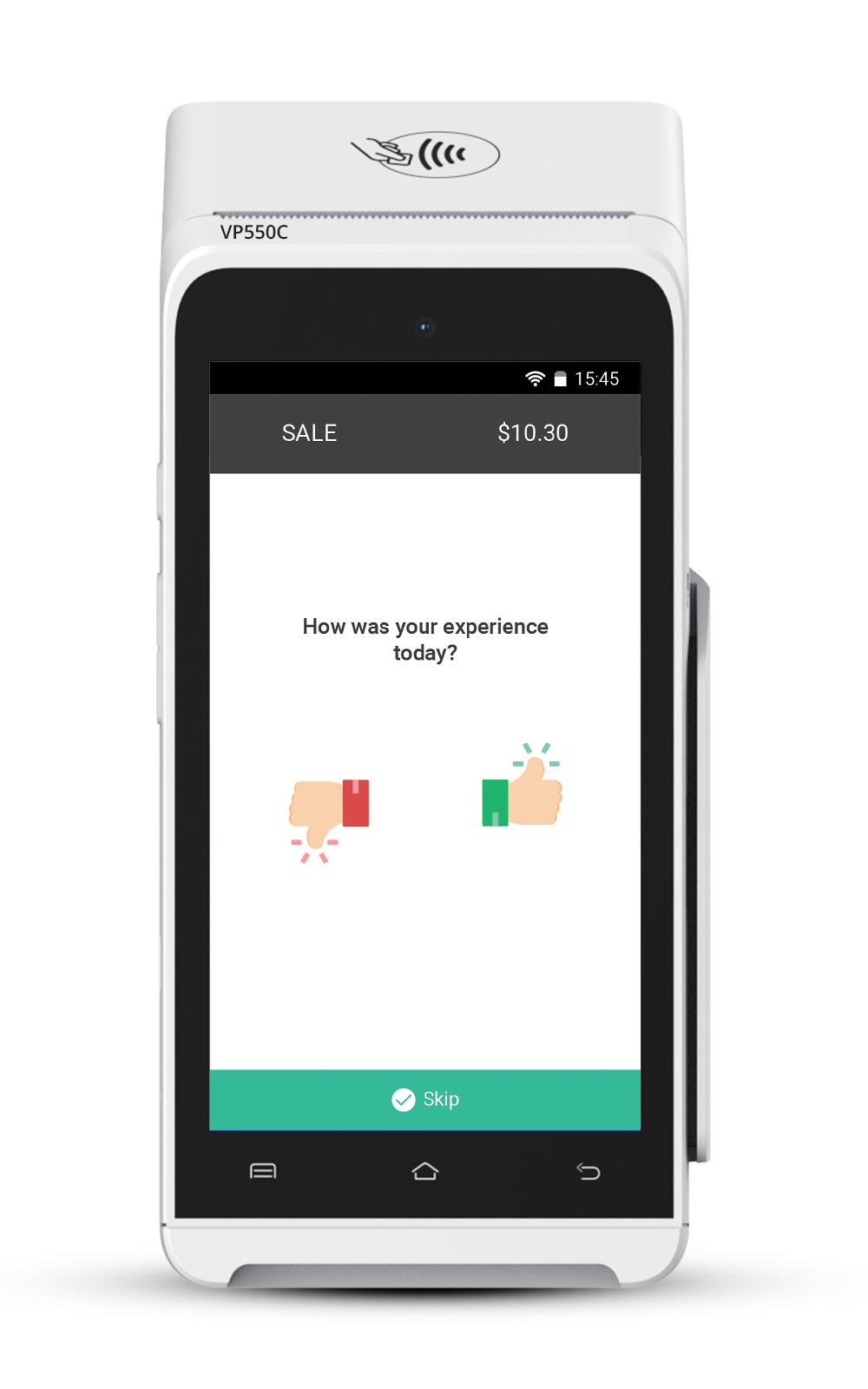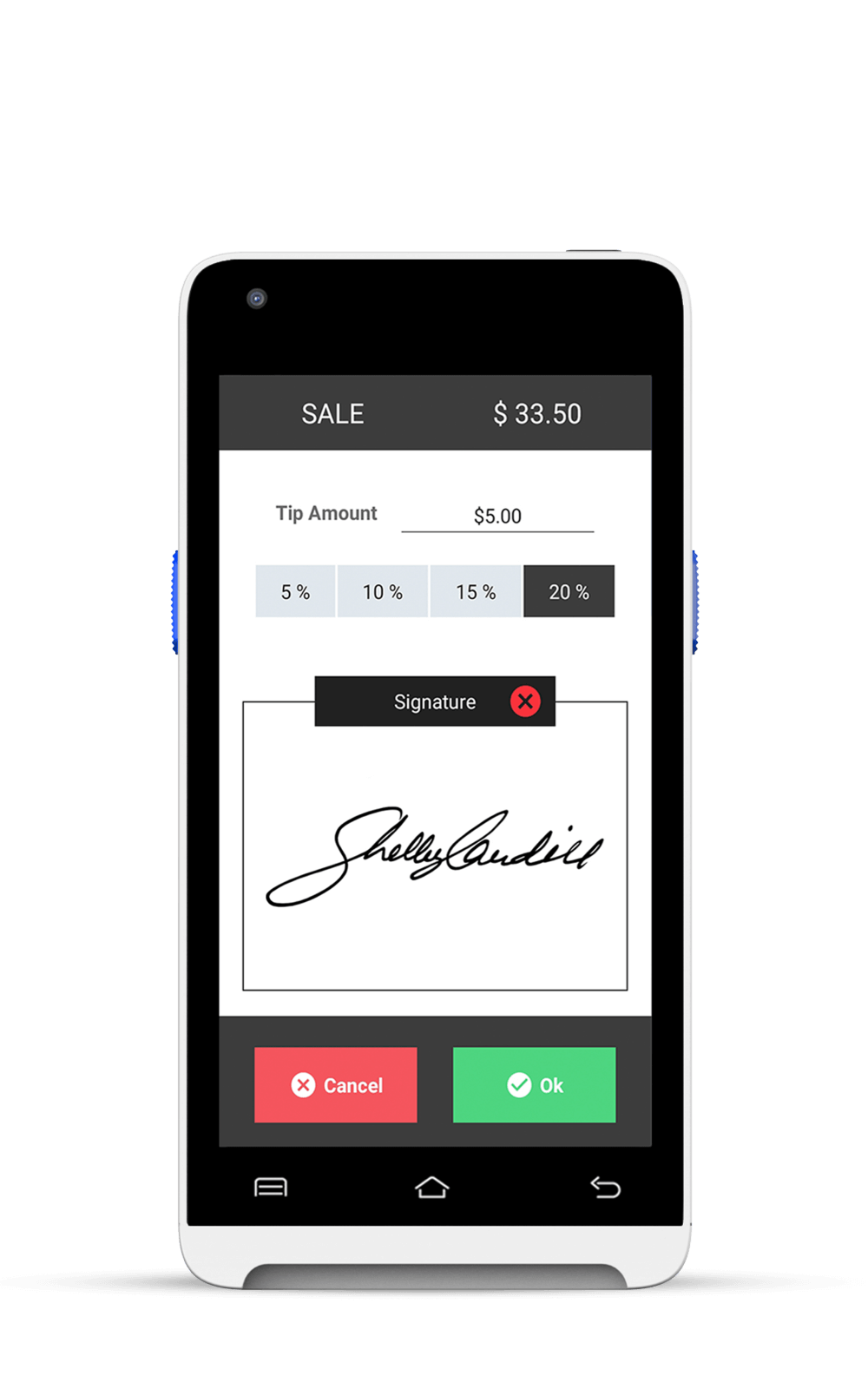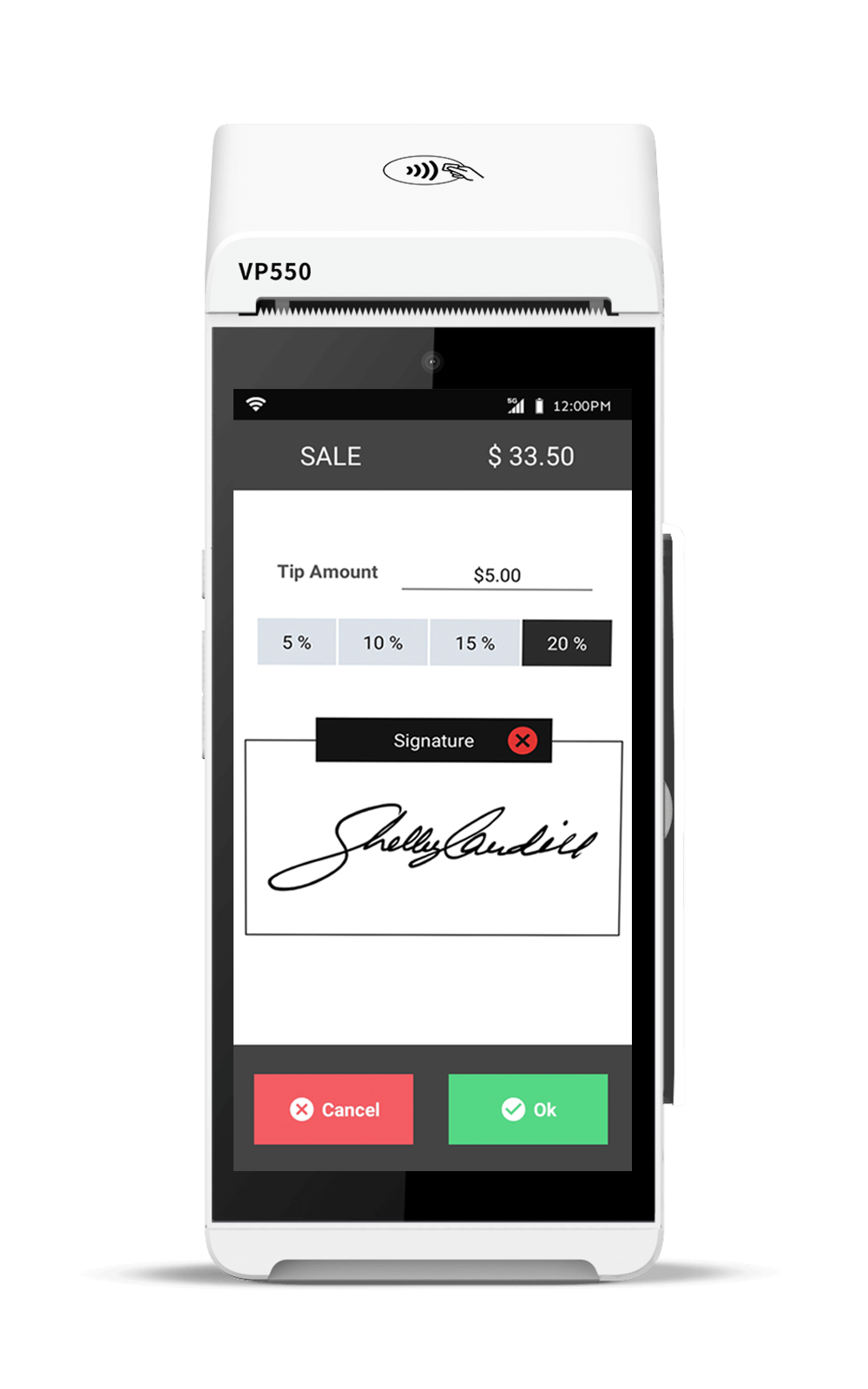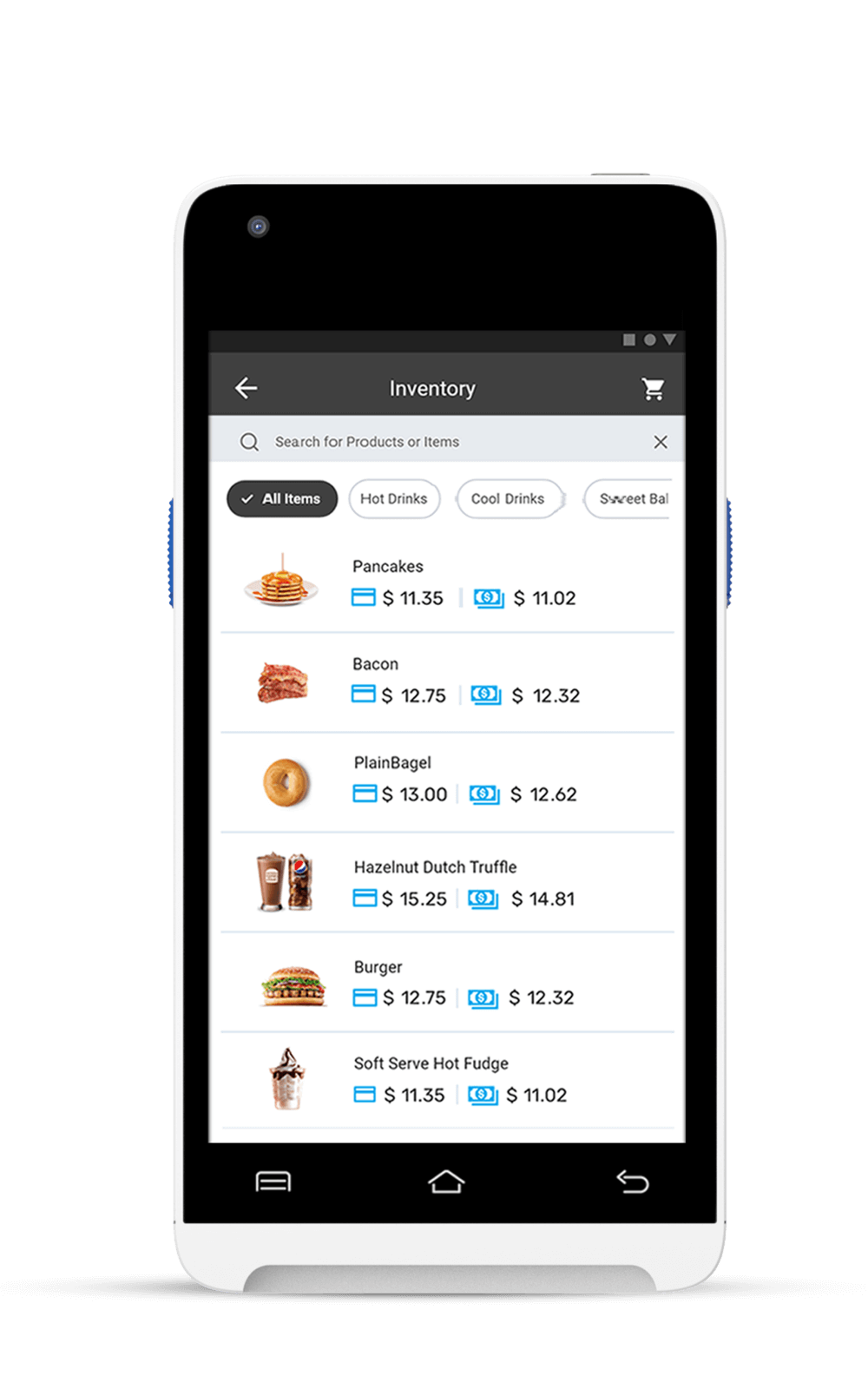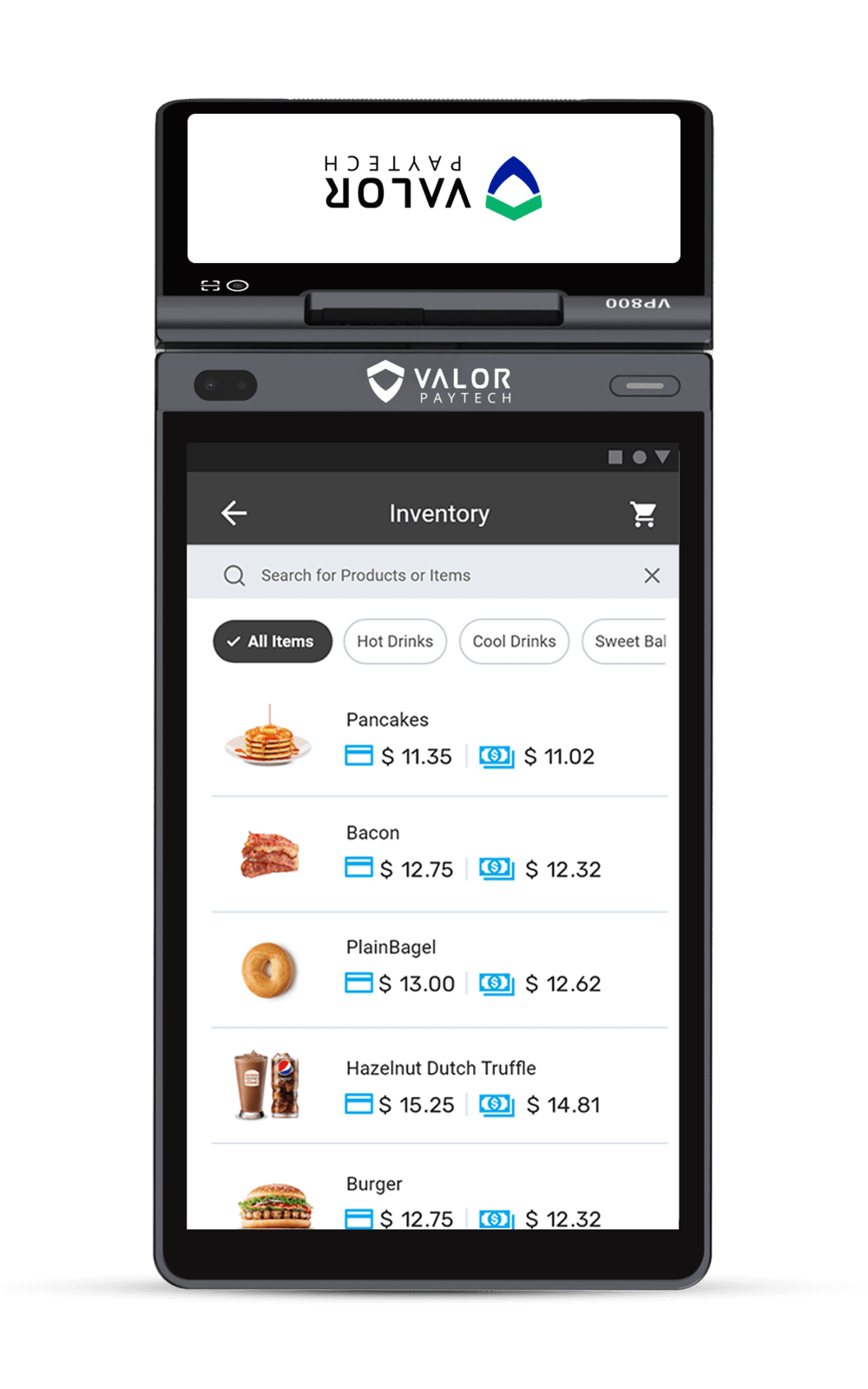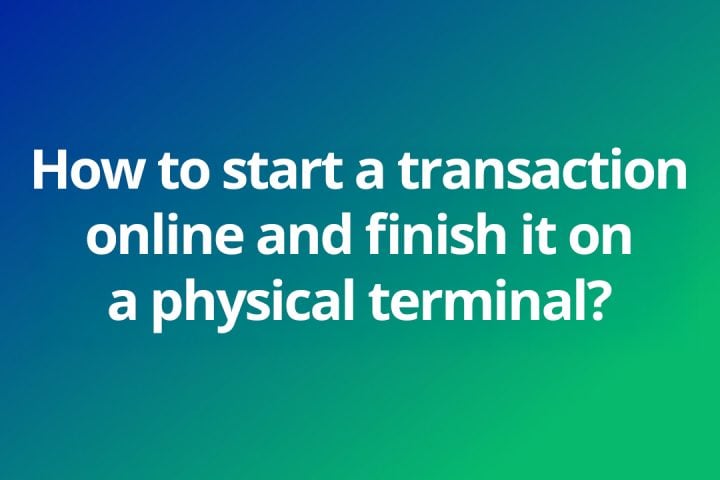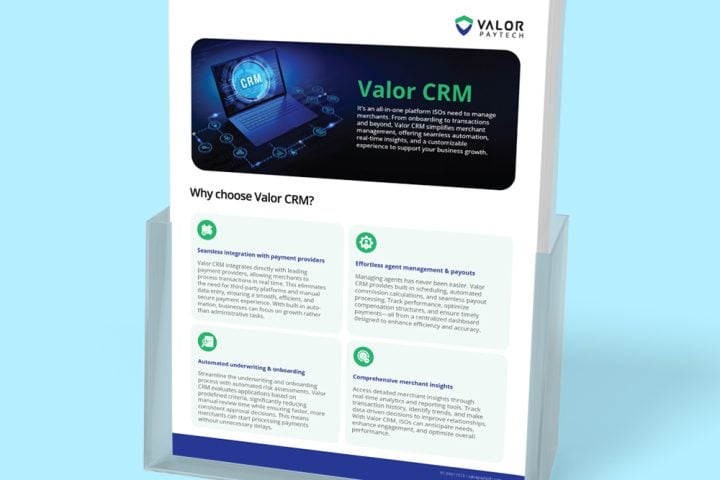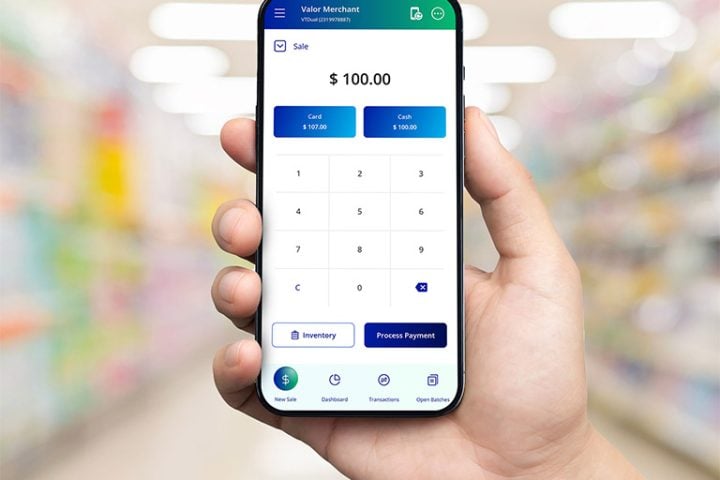New Features and Enhancements
- ISOs can now integrate Zendesk by providing a subdomain, email ID, and API token to receive and update tickets through Valor.
- Clerk/Server details (name and ID) are now visible in the Transaction Grid, receipts, exports, and filters.
- Surcharge calculations now adjust dynamically based on BIN, tax inclusion, and fee application settings.
- Transactions under processing are now clearly marked to avoid confusion between declined and approved statuses.
- Certain device parameters, like Standby and Sleep Time, are hidden based on the device type.
- Users now receive a warning when leaving User or Merchant Management while editing information.
- Merchants can store customer birthdays and anniversaries to send automated wishes on their behalf.
- Now, all over the VALOR Portal, the amount format is unified as a standard format. Ex: $1,000.00
- When enabled, devices bypass the receipt prompt, allowing faster transaction processing.
- A new option forces the signature line to print on receipts regardless of transaction conditions.
- Pay Now transactions now include surcharge calculations, e.g., a $100 transaction with a 4% surcharge will charge $104.
- Device locations are now displayed on a map using the boarding address and ZIP code.