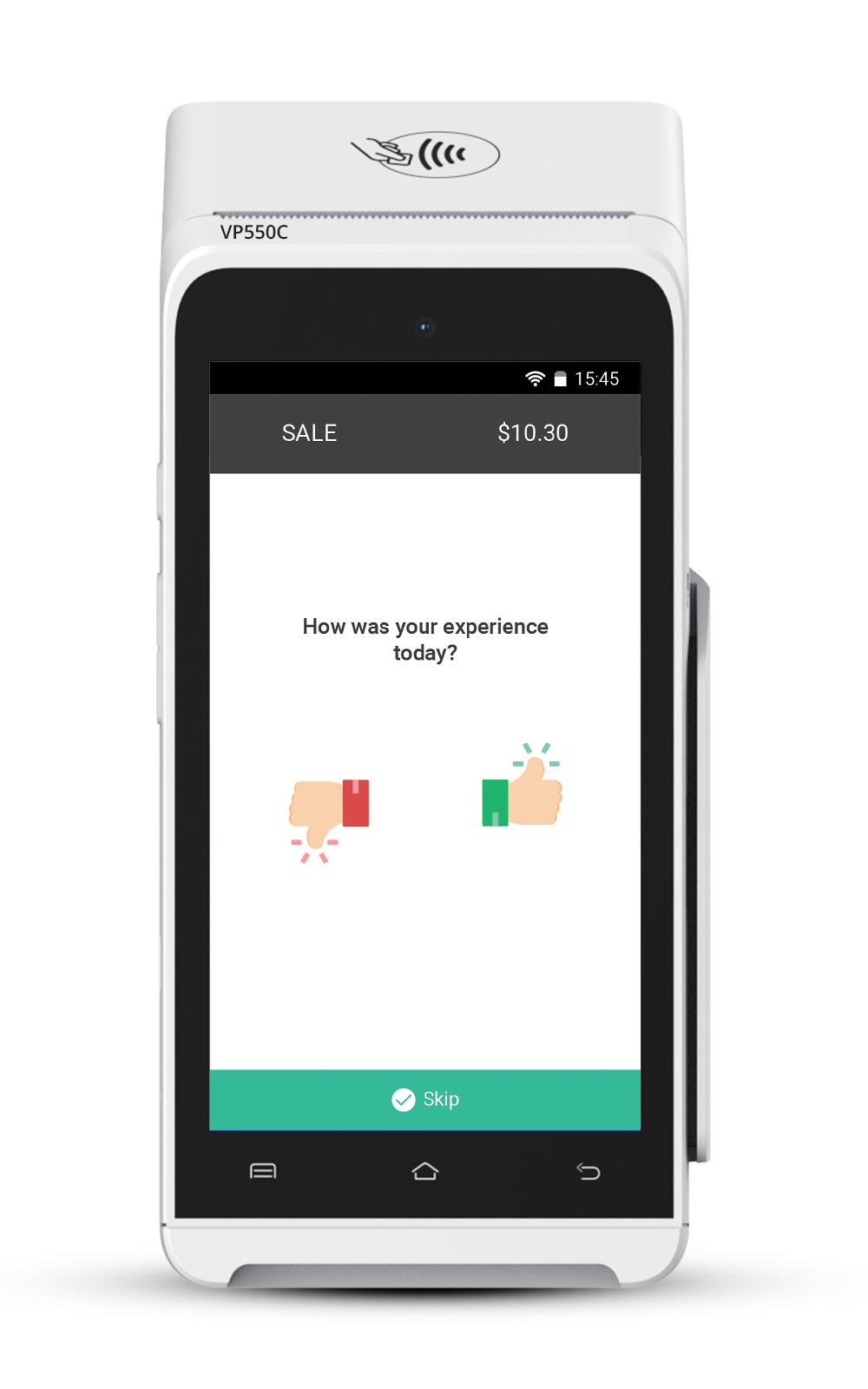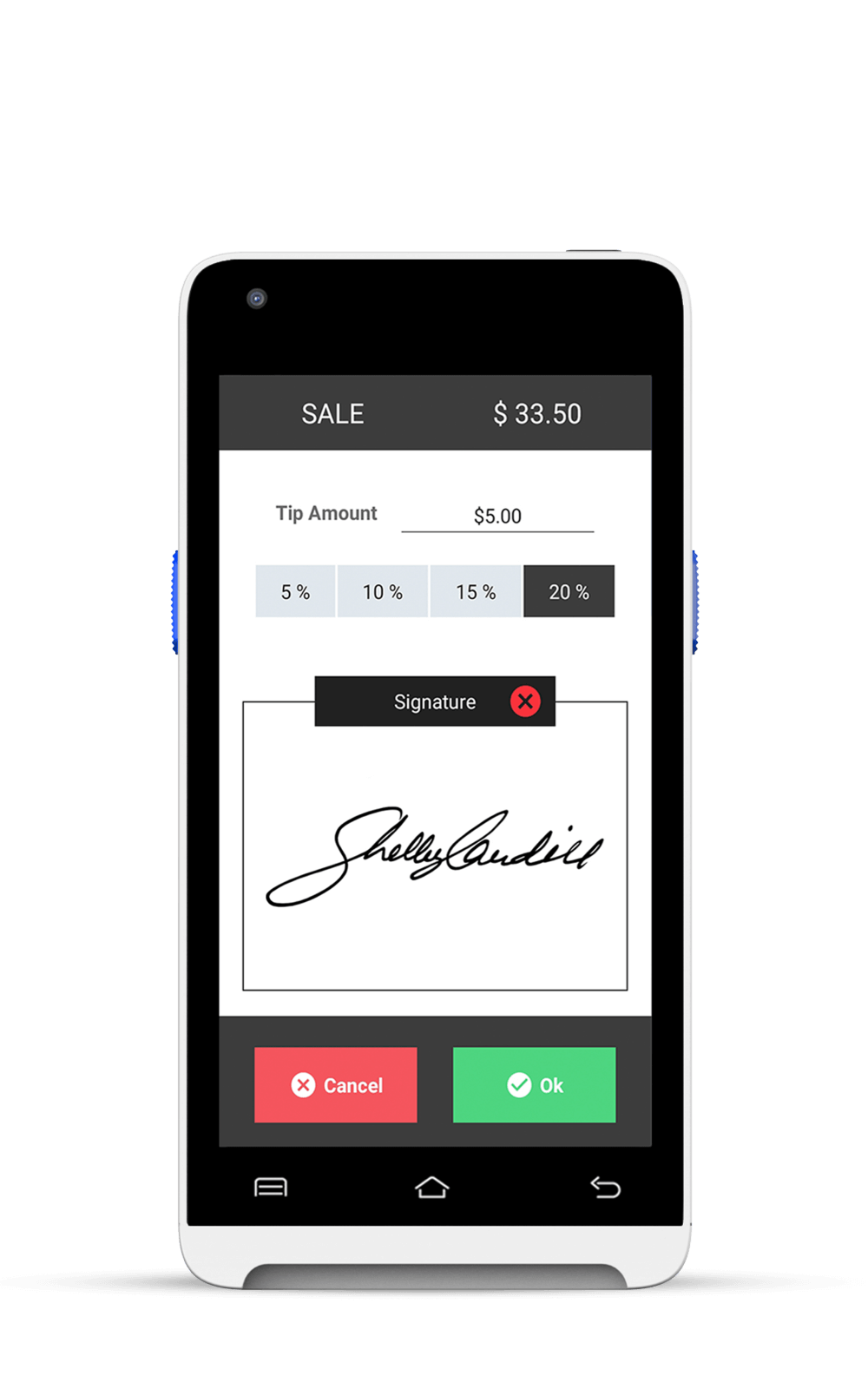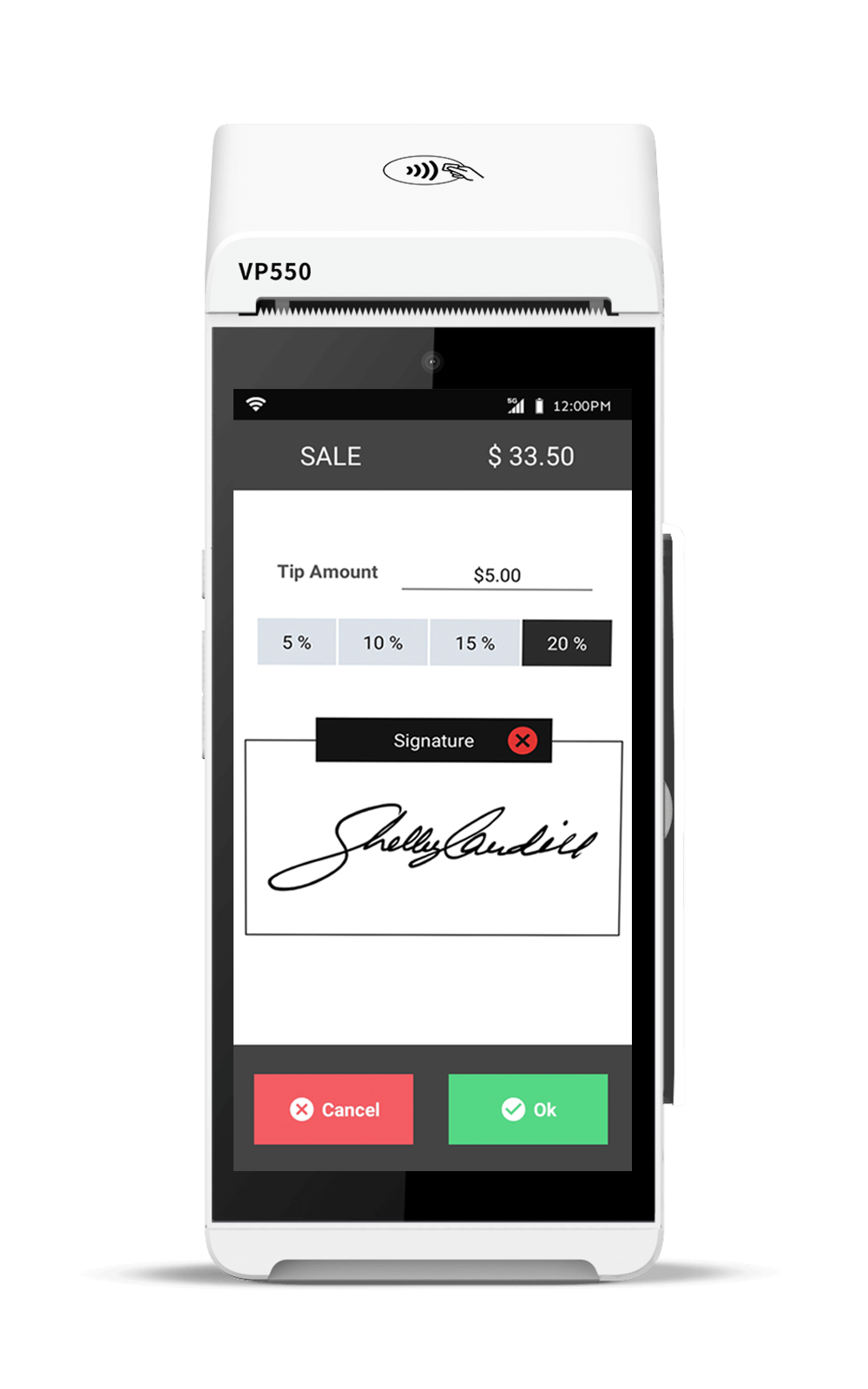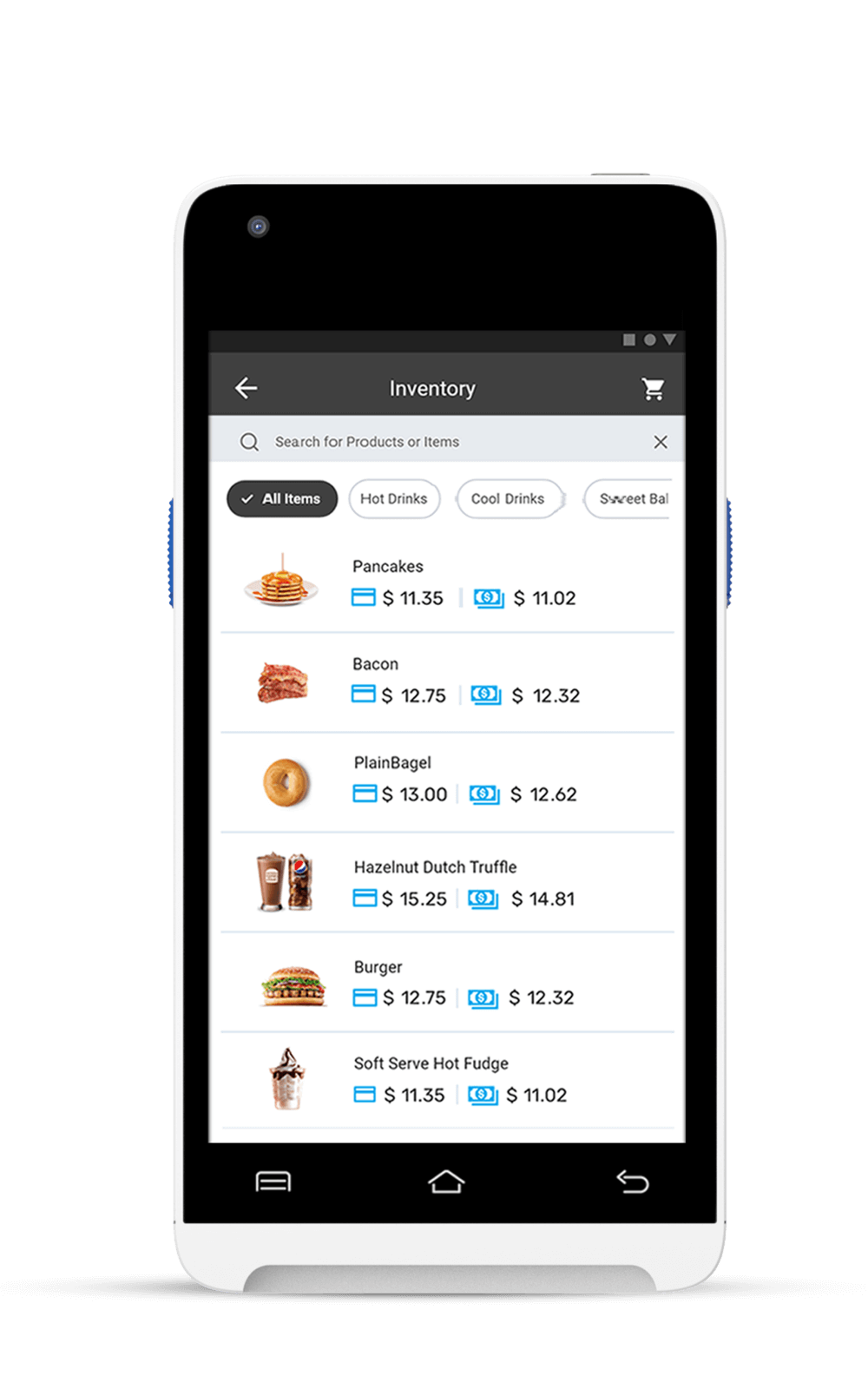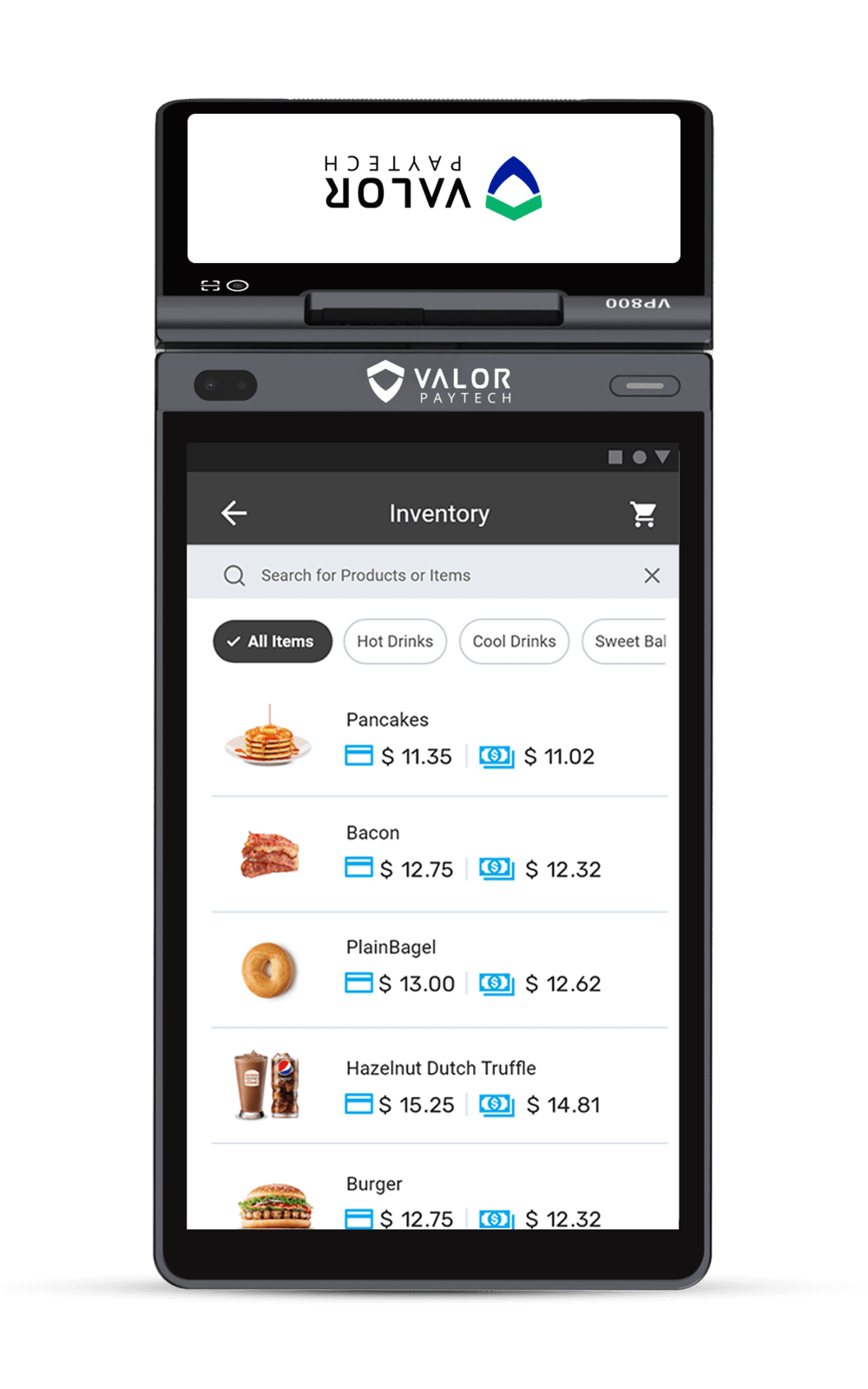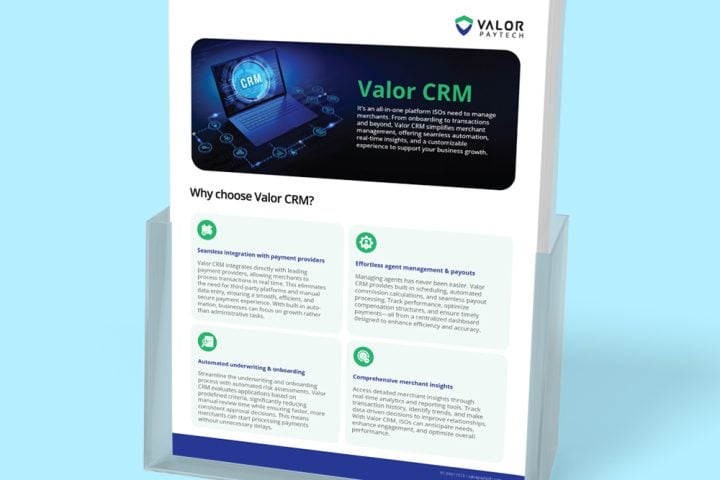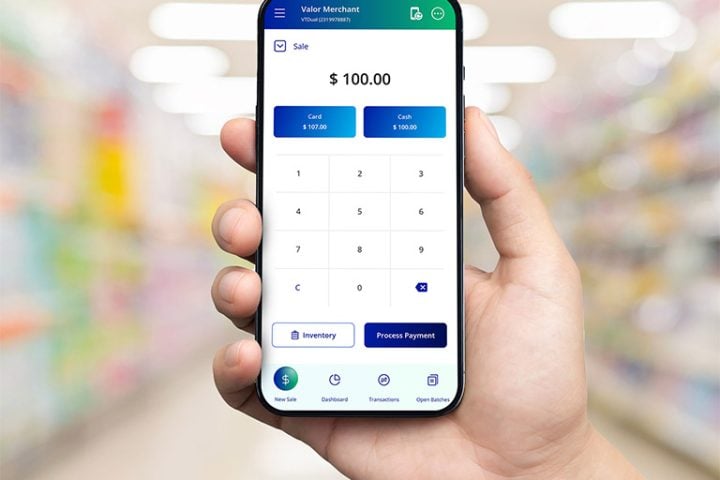New Features and Enhancements
- Users can enable or disable all passwords using a Yes/No toggle in the Terminal & Transaction section under Device Management.
- POS will print a Tip Report before batch settlement when tips are included in the batch.
- A BIN Number column has been added to Device Management and ISO reports for tracking EPIs.
- The Tax Report module now includes State Tax, City Tax, and Reduced Tax details, categorized by ISO, Merchant, and EPI.
- Audit logs now track EPI movements between stores, providing transparency on who performed the transfer.
- Transactions older than 90 days are moved to an archive table, improving search speed, with an option to retrieve older data.