Interested in seeing our payment products in action? Request a Demo
Take advantage of our ecosystem
We connect our partners with the best ecosystem in the payments industry.
B+ Certified for TSYS Sierra Platform
FD-Omaha, FD-Buypass, FD-Nashville, FD-Cardnet
Electronic Payment Exchange / North American Bancard
MX Powered by Priority
WorldPay
Compare leading payment processors, Card Present vs. Card Not Present transactions, and portal features. Gain insights on pricing, security, and functionality to find the best fit for your business.
| Select Processor |
|---|
|
|
|
|
|
|
|
||||
|
VL100 Pro
(Countertop POS) 
|
N/A | N/A | N/A | N/A |
|---|---|---|---|---|
|
VL110
(Wireless POS) 
|
N/A | N/A | N/A | N/A |
|
VL300
(PIN Pad) 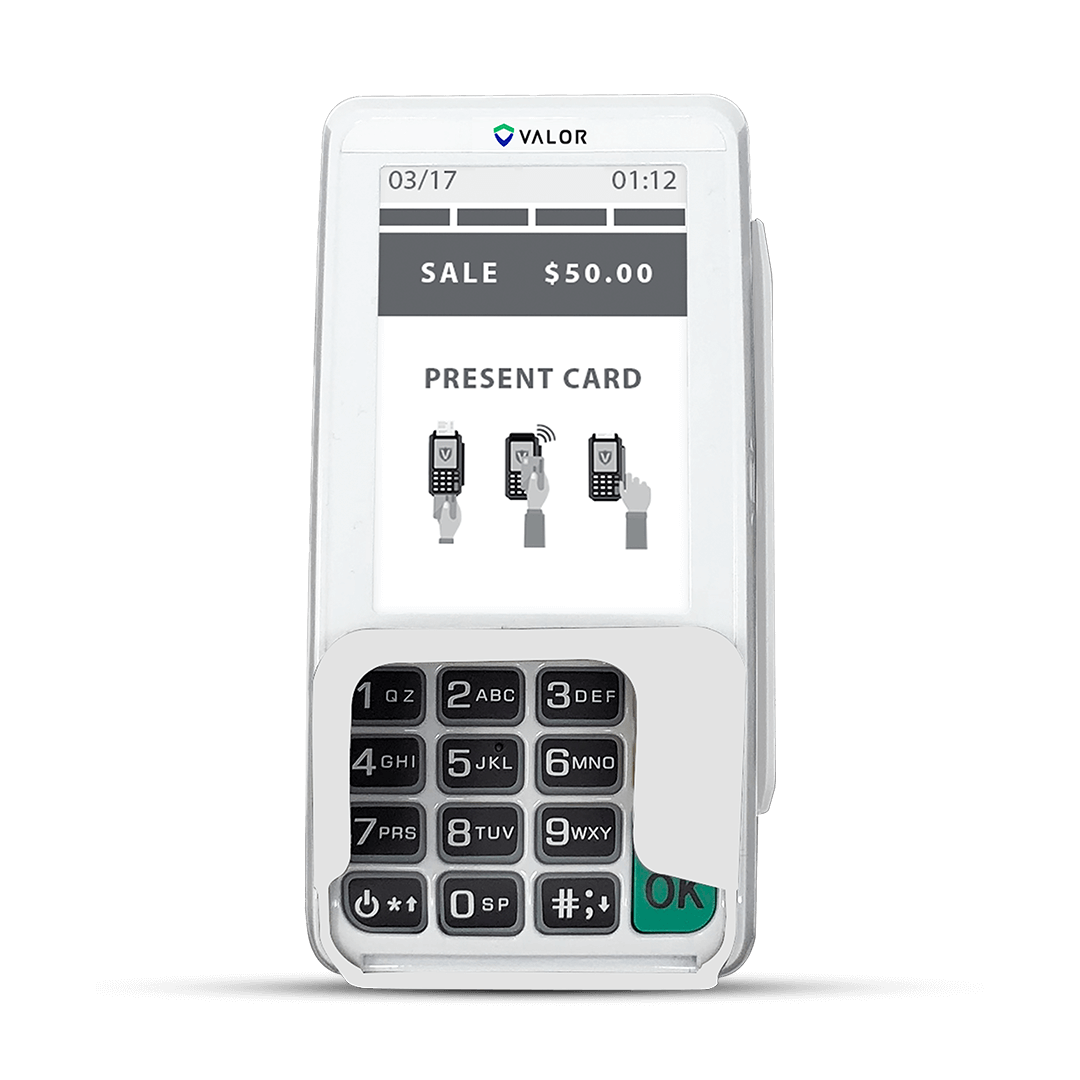
|
N/A | N/A | N/A | N/A |
|
VL500
(Android POS) 
|
N/A | N/A | N/A | N/A |
|
VL550
(Android POS) 
|
N/A | N/A | N/A | N/A |
|
VP100
(Countertop POS) 
|
N/A | N/A | N/A | N/A |
|
VP300
(PIN Pad) 
|
N/A | N/A | N/A | N/A |
|
VP500
(Andriod POS) 
|
N/A | N/A | N/A | N/A |
|
VP550
(Android POS) 
|
N/A | N/A | N/A | N/A |
|
VP550E
(Android POS) 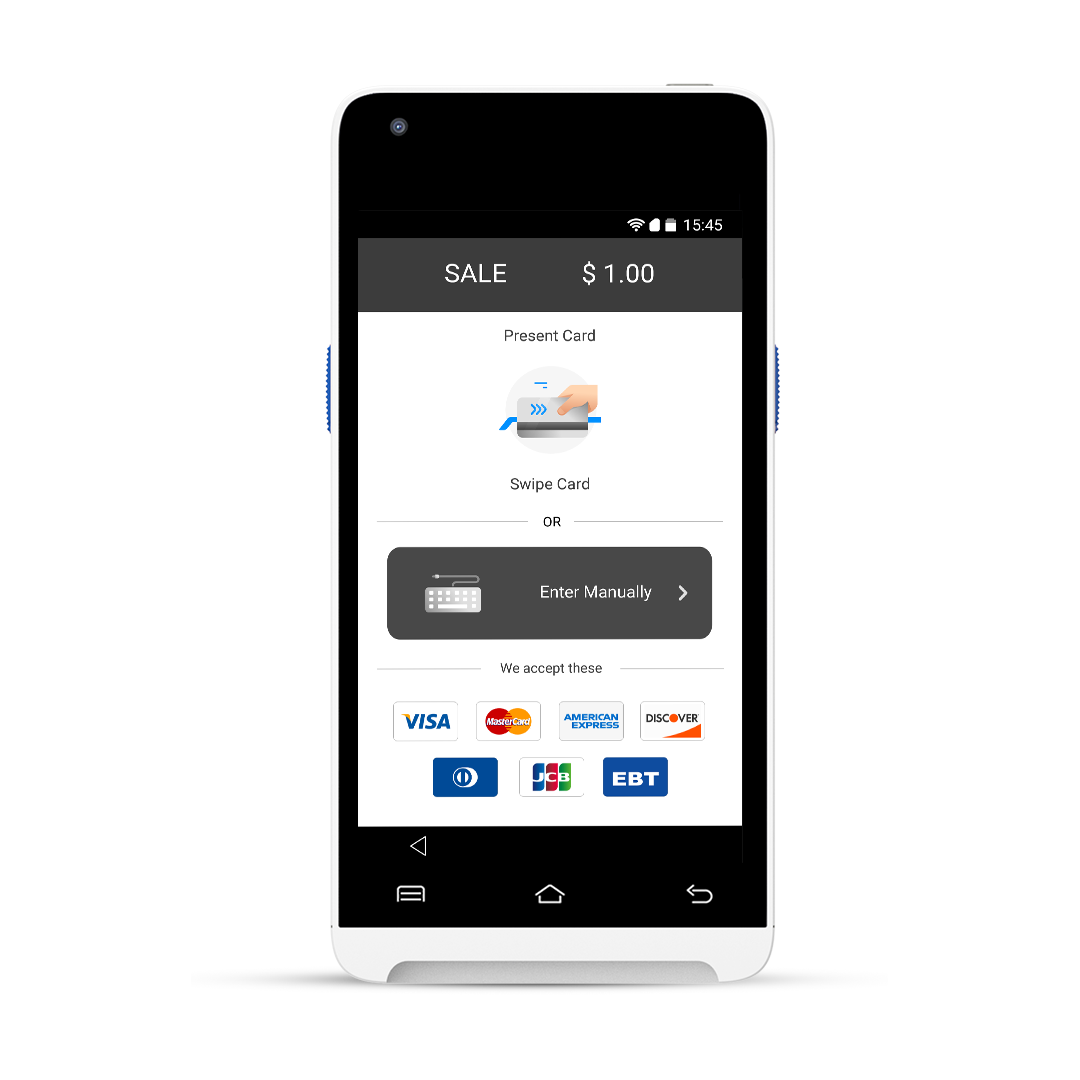
|
N/A | N/A | N/A | N/A |
| VP500/550/800 Gen 2 Kernel (A9009) |
N/A | N/A | N/A | N/A |
|
RCKT/VP400
(Mobile Device)) .png)
|
N/A | N/A | N/A | N/A |
| RCKT/VP400 Gen 2 Kernel (N1109) (Mobile Device) |
N/A | N/A | N/A | N/A |
|
VP800
(Android POS) 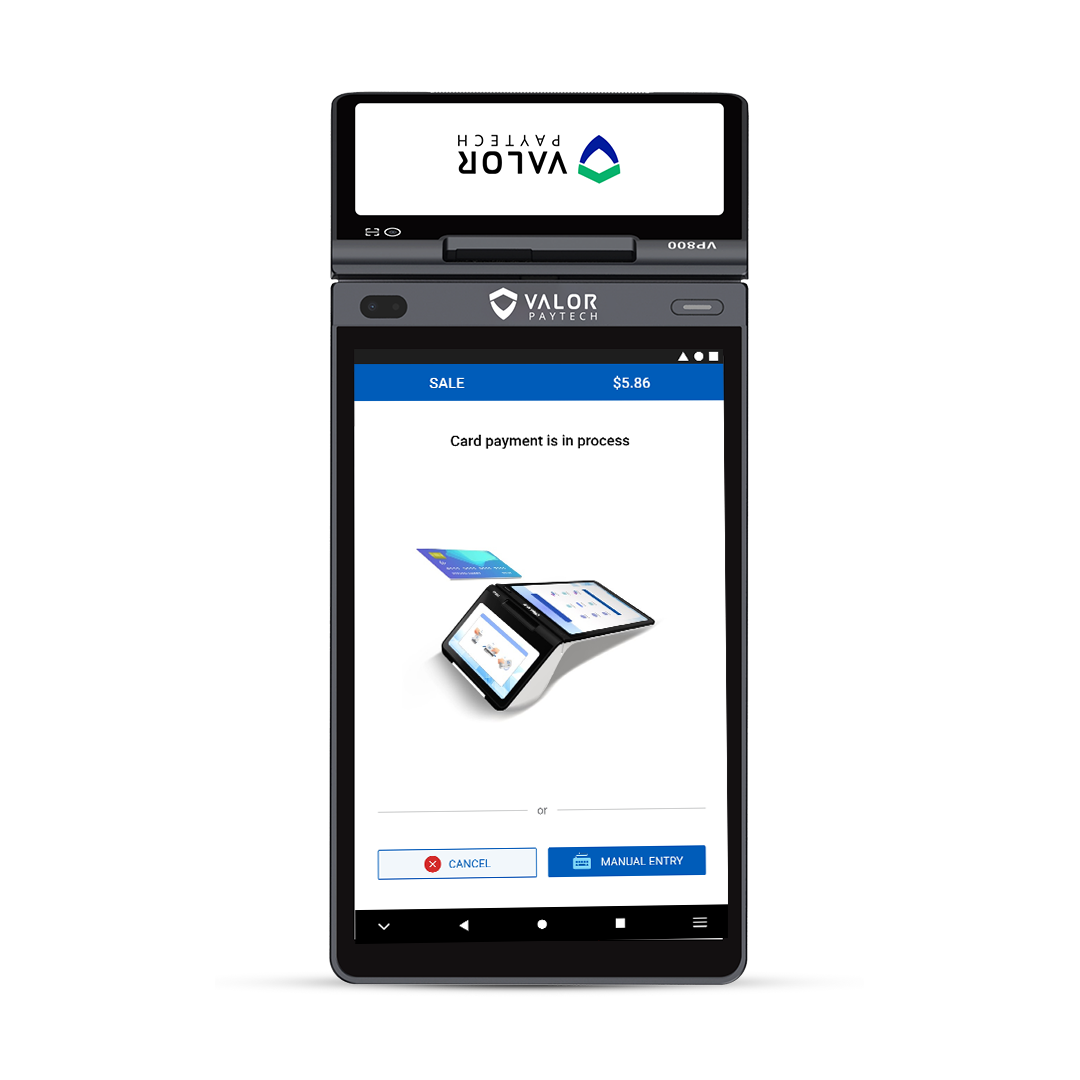
|
N/A | N/A | N/A | N/A |
|
|
||||
| Unlimited users/ Multi MID |
N/A | N/A | N/A | N/A |
| Remote Key Injection (RKI) |
N/A | N/A | N/A | N/A |
| Remote Diagnostics | N/A | N/A | N/A | N/A |
| Dual Pricing | N/A | N/A | N/A | N/A |
| Semi-Integrated | N/A | N/A | N/A | N/A |
| Assignable user permissions |
N/A | N/A | N/A | N/A |
| Valor Connect | N/A | N/A | N/A | N/A |
|
|
||||
| Credit | N/A | N/A | N/A | N/A |
| Debit with PIN | N/A | N/A | N/A | N/A |
| Debit without PIN (Signature Debit) |
N/A | N/A | N/A | N/A |
| EBT | N/A | N/A | N/A | N/A |
| Fleet | N/A | N/A | N/A | N/A |
| EMV Quick Chip | N/A | N/A | N/A | N/A |
|
|
||||
| ValueTec | N/A | N/A | N/A | N/A |
| Factor4 | N/A | N/A | N/A | N/A |
No search results for
No search results for
 User Management
User Management
 Merchant Management
Merchant Management
 Valor Shield
Valor Shield
 Contact Us
Contact Us
 Resource Center
Resource Center
 Remote Diagnostics (Linux Only)
Remote Diagnostics (Linux Only)
 Engage My Customer
Engage My Customer
 Download Center
Download Center
No search results for

Subscribe to our newsletter and never miss any tips, tricks and examples from our experts.